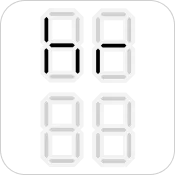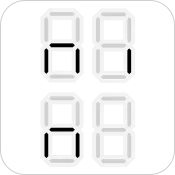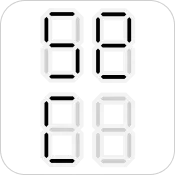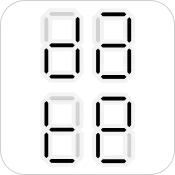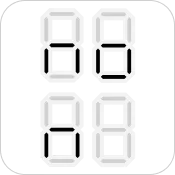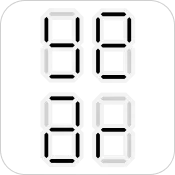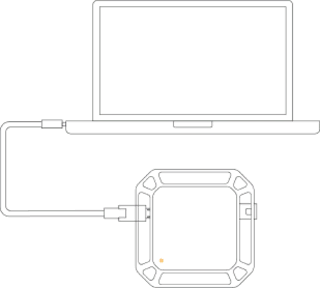You may have some questions...
We tried to answer some of those questions that may pop in your curious head. For anything else, you can always shoot us an email.
1. General
What does that mean? Well, you can shower with it.
The usb port looks exposed, but don't worry, water won't get through it.
The port, upon drying can become usable again.
In addition to that, we have also conducted durability tests such as salt, sweat, scratch, grind, and more.
We made our own automatic robot testing jig to put the theory to test.
Internal LiPo Battery’s capacity:
≈ 1200 mAh
Realtime clock’s backup cell’s capacity:
(Only kicks
in if the the LiPo battery is drained, to keep the RTC
ticking)
≈ 7.5 mAh
Power consumption when not doing anything:
≈ 0.7-0.9 uA
Power consumption when checking time & date:
≈ 27-31 mA
Battery’s life:
Battery Capacity (mAh)
Consumption (mAh) * (1 - discharge safety)
e.g. Battery’s life:
1000 mAh (it’s never exact as written in data-sheet)
28 mAh (let’s say in avg.) * (1 - 20%)
≈
~ 44 hrs
(approximately 2 days,
if the watch stays on continuously)
2. Maintenance
Note: We will already set the time, according to your timezone, before shipping and hopefully you won't need to set them very often.
Typically, inexpensive digital watches utilize a single button for programming the date and time (as mentioned earlier). This process often involves multiple steps, requiring different types of button presses and nested interactions. It can be cumbersome and therefore easily forgotten or difficult to operate without consulting the instruction manual. Moreover, who typically keeps the provided instruction manual handy at all times!
So, we decided to use a computer for resetting/programming the time and we call it, “time syncing”. Setting time from here is super simple.
You can also set the duration for how long the display stays on.
Now, if you are ready to reset time and date now click the button and follow the instructions, step by step.
Important note before proceeding:
If you are on Windows, please download and install the driver first. Also, Linux (Tested on Debian derivatives) is not supported currently, unfortunately because of some kernel driver issues for our chip (we noticed it too late; we will fix that in next version!)
Sorry, but your browser does not support web-serial which is used to sync time. Please use Google Chrome or Microsoft Edge.
3. Accessories
Also, since it is so simple to remove the belt, you can experiment yourself as well. Currently, we are talking to a friend and planning to design an Albert Chain/Necklace for it. We will keep you posted about its status.